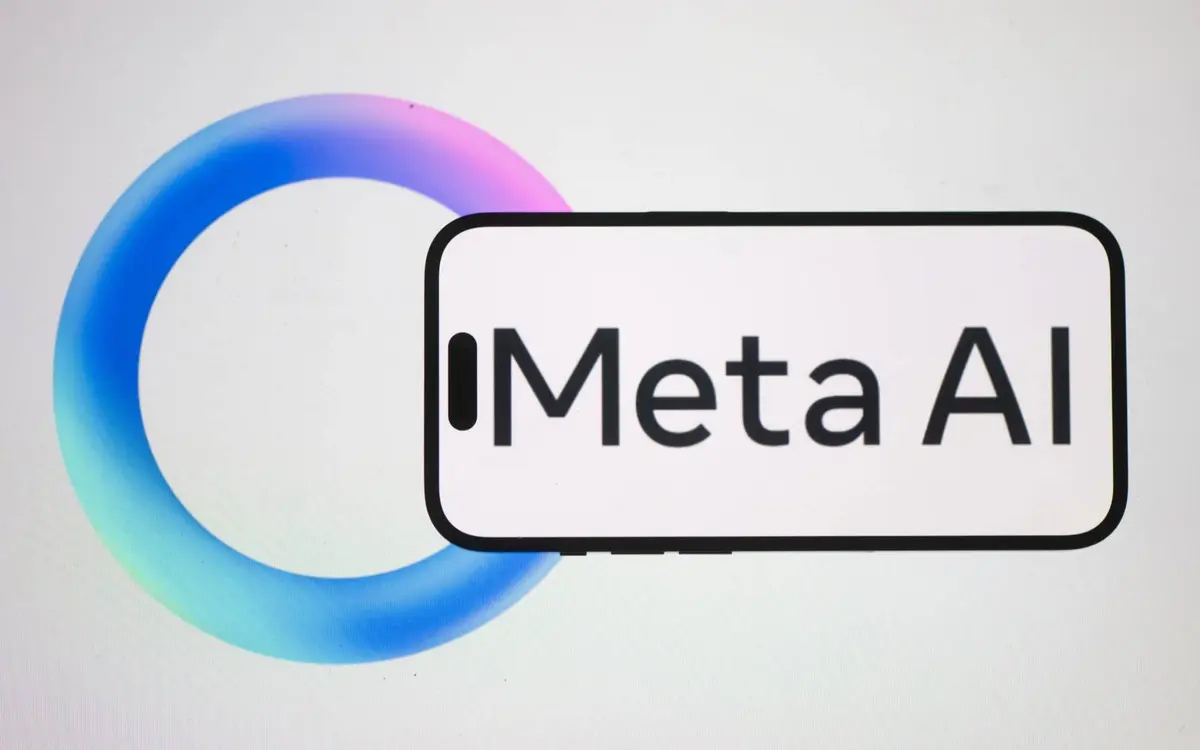In an era where artificial intelligence (AI) is becoming deeply integrated into everyday technology, Meta (Facebook’s parent company) has taken a controversial step that has sparked widespread privacy concerns. The social media giant has started testing a new feature on Facebook that uses AI to analyze, edit, and suggest content based on photos stored in users’ private camera rolls—even those that haven’t been shared or uploaded.
Let’s break down exactly what this means, how it works, what privacy issues it raises, and what steps you can take to protect your data.
What is Facebook’s New AI Photo Feature?
Facebook is rolling out a test feature called Cloud Processing for Camera Roll Photos, which gives the app permission to scan and process your private photos stored locally on your device. This includes images you have never uploaded, posted, or shared on Facebook.
When users attempt to create a Story or interact with certain photo-related features, a pop-up appears asking them to enable this cloud processing. If you agree, Facebook will upload your camera roll photos to its servers, analyze them with Meta’s AI models, and provide creative suggestions like:
- AI-generated photo collages
- Themed memory recaps
- AI-stylized photo effects (like cartoon filters, painting styles, etc.)
- Smart categorization of your photos by event, people, or location
The feature operates in the background, meaning new photos you take will also be uploaded automatically for processing unless you disable the feature.
Why Is Facebook Doing This?
Meta’s core goal with this feature appears to be deepening AI integration across its apps and increasing user engagement by offering AI-curated content. The company believes that by turning everyday, unshared photos into fun, shareable Stories and posts, users will become more active on the platform.
Given the global shift towards AI-driven content curation, Facebook’s move is aimed at competing with other tech giants like Google and Apple, both of whom already offer AI photo features. However, the key difference is that Google Photos and Apple Photos primarily process media that users have explicitly uploaded or opted into, whereas Facebook’s feature begins analyzing private device photos with a single in-app consent.
What Data is Facebook Collecting?
By enabling this feature, users are giving Facebook access to a wide range of personal data associated with their private photos, including:
- Facial Recognition Data: Meta’s AI will identify faces, potentially building stronger facial datasets for internal use.
- Location Metadata: Photos often contain GPS coordinates, allowing Facebook to track where photos were taken.
- Time and Date Stamps: This allows Meta to group images chronologically and create timeline-based content like “Year in Review” highlights.
- Objects and Scene Data: The AI can identify objects, scenery, and even the mood or occasion captured in the image (e.g., weddings, birthdays, holidays).
- Device and Camera Details: EXIF data from photos may also be processed.
Although Facebook claims this feature is purely for generating creative suggestions, users must consent to Meta’s broader AI Terms of Service, which includes permissions for data retention and processing under various use cases.
What Are the Privacy Risks?
The rollout of this feature has drawn criticism from privacy advocates, digital rights organizations, and tech journalists. Here are some of the major concerns:
1. Access to Unpublished Personal Data
Unlike posts, comments, or shared images, photos in your camera roll are often personal and never intended for public sharing. Giving Facebook access to these images greatly expands the scope of your data exposure.
2. Lack of Transparency on Future Use
Although Meta currently states that these photos won’t be used to train AI models, there is no clear long-term commitment. Given the ever-evolving nature of tech companies’ terms and policies, there’s a real risk that private photo data could be used for AI training in the future.
3. Metadata Extraction
Even if images aren’t publicly displayed, metadata from photos can reveal sensitive information, such as frequent locations, routines, or personal habits.
4. Cloud Storage Duration
Meta says that uploaded photos will be retained for 30 days, after which they will be deleted from the company’s servers. However, the AI-generated suggestions (collages, edits) might be stored for longer or indefinitely.
5. No Independent Auditing
There’s no external oversight or independent audit currently confirming Facebook’s claims about how the data will be handled, stored, or deleted.
How the Feature Works in Practice
If you’re a Facebook user, here’s how the process currently works during this test phase:
- When creating a Story, you’ll see a pop-up notification asking if you want to enable cloud processing for your camera roll.
- If you consent, Facebook starts automatically uploading all the photos stored on your device to its servers.
- The AI system analyzes these photos, identifying faces, objects, locations, and timestamps.
- Based on this data, Facebook will start showing you AI-generated suggestions in the app, like pre-made collages or stylized edits.
- The feature runs in the background, so new photos you take will also be scanned and processed going forward.
Can You Opt Out?
Yes, users have control—but it requires action:
- Decline at First Prompt
When you see the pop-up asking for cloud processing access, simply select “Not Now” or decline. - Disable the Feature in Settings
If you accidentally opt-in or change your mind later, go to:
Settings → Preferences → Camera Roll Sharing Suggestions, then toggle the feature off. - Restrict App Permissions on Your Device
On both Android and iOS, you can limit Facebook’s access to your photos entirely. Select “None” or “Selected Photos Only” in your phone’s privacy settings. - Delete Uploaded Photos
Once you disable the feature, Facebook says it will delete any photos previously uploaded for AI processing within 30 days.
How Does This Compare to Google and Apple?
Both Google Photos and Apple Photos offer AI-driven features like Memories, Highlights, and collages. However, there are important differences:
- Google and Apple process photos that users have explicitly backed up or synced to the cloud.
- Both companies have clearer, more stringent privacy policies about not using personal media for AI model training without separate opt-in consent.
- Meta’s approach is more aggressive in gaining access to photos directly stored on devices, based on a single app consent window.
User Backlash and Community Response
The online response has been swift and largely negative. Many users feel blindsided by the sudden appearance of this feature and the way it’s framed within Facebook’s UI.
On social media forums, users have expressed concerns about Facebook overstepping privacy boundaries. Some are even considering uninstalling the Facebook app entirely to protect their media.
Privacy experts suggest that while AI-based creative tools are exciting, consent for such deep data access should be more transparent, clearly communicated, and independently verified.
What Should You Do Now?
If you value privacy and don’t want Facebook to process your private, unshared photos:
- Review your app permissions today.
- Disable the feature if it’s active.
- Monitor Facebook’s future privacy policy updates.
Remember, once personal data like photos is uploaded to any company’s servers, you lose full control over how it’s stored, analyzed, or potentially repurposed later.
Final Thoughts: Convenience vs Privacy
Facebook’s new AI feature represents the latest chapter in the ongoing debate between convenience and privacy. While AI-powered photo collages and memories might be appealing to some, the method of gaining access to private, unshared media raises legitimate concerns.
The choice is ultimately yours—but it’s essential to make that choice fully informed.
Stay updated on future app changes, read privacy prompts carefully, and take control of your data whenever possible.
Facebook’s AI Wants to Scan Your Camera Roll Photos – TechCrunch