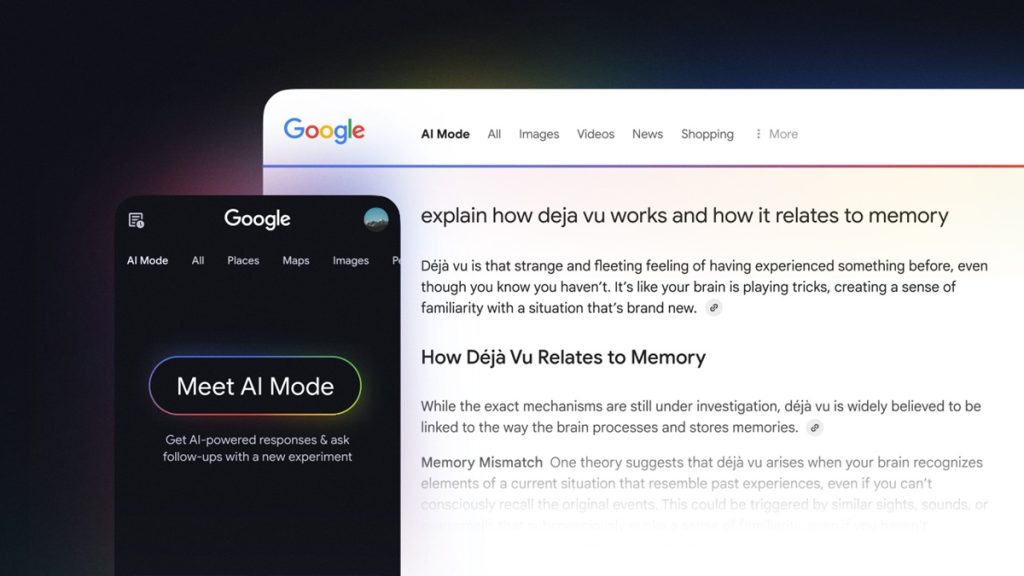Artificial Intelligence is reshaping how we interact with technology, and Google is at the forefront of that transformation. With the launch of Google AI Mode in India, users now have access to smarter, context-aware, and more personalized features directly integrated into their devices. After being tested in select global markets, this feature is now officially rolling out across compatible Android smartphones in the Indian market, signaling Google’s commitment to enhancing user experience through AI.
So, what exactly is Google AI Mode, how does it work, and how can you start using it? This blog provides a full breakdown of features, use-cases, benefits, device compatibility, and setup instructions.
What is Google AI Mode?
Google AI Mode is a system-level feature designed to bring on-device AI assistance to the forefront of the Android user experience. It blends Google Assistant, Gemini AI, and other AI-driven tools like Magic Compose, Smart Reply, Live Translate, and AI-generated summaries into a unified framework.
Unlike traditional voice assistants that rely heavily on pre-defined commands, Google AI Mode is context-aware, learns from your behavior, and integrates seamlessly into messaging apps, camera usage, document editing, and even battery optimization.
It’s Google’s answer to integrating AI across the system UI, not just in specific apps.
Key Features of Google AI Mode
Let’s explore the most powerful features now available in India with Google AI Mode:
1. ✨ Gemini Integration (Formerly Bard)
Now baked into AI Mode, Gemini acts as a conversational AI assistant that can help users draft emails, generate summaries, create shopping lists, answer questions, or even write poems and resumes directly within apps like Gmail or Docs.
2. 📱 AI-Enhanced UI Suggestions
AI Mode learns how you use your phone and suggests shortcuts based on your routine. For example, if you always open Maps at 6:30 PM, it may suggest a traffic check card before you ask.
3. 💬 Magic Compose & Smart Reply in Messages
AI Mode powers Magic Compose within the Messages app, offering tone-adjusted message suggestions (e.g., formal, casual, excited). You also get AI-powered Smart Replies for quick, intelligent responses.
4. 📷 AI in Camera and Google Lens
Google AI Mode introduces smarter photo suggestions, background blur enhancements, and real-time text recognition. You can even ask AI what you’re seeing via Google Lens.
5. 🌐 Live Translate and Interpreter Mode
With AI Mode, real-time translations in voice and text become more accurate. Interpreter Mode is now smarter and supports multiple Indian languages, including Hindi, Tamil, Telugu, and Bengali.
6. 📄 AI Summary for Web & Documents
Reading a long article or document? AI Mode can generate a summary with key points, saving time. This works across Google Chrome, Gmail, Docs, and even WhatsApp for long messages.
7. 🔋 Battery Optimization and Smart Charging
Using AI, your phone learns when you typically charge and how long it stays idle. Based on this, it adjusts charging speeds to prolong battery life, especially during overnight charging.
How to Use Google AI Mode on Your Smartphone
Google AI Mode is rolling out as an OTA (over-the-air) update and can be enabled through your phone’s settings.
Step-by-Step Setup:
- Update Google App & Android System
- Ensure your Google app is updated from the Play Store.
- Your device should be on Android 14 or higher.
- Go to Settings > Google > AI Mode
- Look for “AI Mode” under the Google Services menu.
- Tap and enable it.
- Grant Permissions
- Grant microphone, screen reading, and app overlay permissions for full functionality.
- Customize Your AI Preferences
- Choose which apps to integrate (Messages, Gmail, Chrome, Maps, etc.)
- Toggle specific features like Smart Replies, Magic Compose, or AI-generated suggestions.
Once activated, you’ll start seeing a sparkle icon (✨) or Gemini overlay in supported apps, signaling that AI Mode is ready to help.
Device Compatibility in India
Google AI Mode is currently rolling out in phases and is only available on select Android smartphones. Supported brands include:
- Google Pixel Series (Pixel 6 and above)
- Samsung Galaxy S23/S24, Z Fold 5/6, Flip 5/6
- Nothing Phone 1 & 2
- OnePlus 11 & 12 Series
- Xiaomi 13/14 Series (HyperOS-enabled devices)
- Motorola Edge 50 Pro and above
It is expected that mid-range devices with Tensor, Snapdragon 8 Gen 1+, or Dimensity 9000 series chipsets will gradually receive support.
Google has also hinted that more mid-range Android One and Android Go devices may receive limited AI features by Q4 2025.
Why This Matters for Indian Users
India is one of the largest smartphone markets in the world. By launching AI Mode here, Google is enabling millions of users to access AI tools without needing a laptop or desktop. The ability to write, translate, summarize, or analyze with AI on the go is especially impactful for:
- Students writing essays or preparing for exams
- Freelancers drafting quick replies or client pitches
- Small business owners managing communication and documents
- Travelers navigating local languages
- Content creators generating ideas on the fly
It also complements India’s multi-lingual tech culture, where users often switch between Hindi, English, Tamil, and other regional languages.
Privacy & Data Handling
Google states that AI Mode is privacy-conscious, meaning:
- Many features work on-device with no data leaving your phone.
- You can opt out of data sharing for cloud-based suggestions.
- Activity history can be reviewed and cleared from your Google Activity Dashboard.
For privacy-focused users, Google includes a “Private Mode”, where AI suggestions and interactions aren’t stored.
Limitations and What’s Next?
While powerful, Google AI Mode is not without its early-stage challenges:
Current Limitations:
- Only works on newer Android models
- Requires an active internet connection for cloud-powered features
- Limited integration with third-party apps (as of now)
- May lag occasionally on lower-end processors
What’s Coming Next?
- Offline AI Suggestions for Pixel and Tensor devices
- AI Mode on Wear OS smartwatches and Android TV
- Deeper Gemini integration for YouTube, Maps, and Google Pay
- Better regional language AI voice input for Indian users
Final Thoughts: AI in Your Pocket
With the launch of Google AI Mode in India, the average smartphone is no longer just a tool—it’s becoming a smart assistant, translator, writer, planner, and productivity hub all rolled into one. Google’s push into device-level AI means that smart features are no longer exclusive to tech-savvy users—they’re becoming part of everyday life.
Whether you’re drafting an email, translating street signs, or navigating crowded schedules, Google AI Mode is designed to help you do more with less effort.
FAQs: Google AI Mode India Launch
Q1. Is Google AI Mode free in India?
A1. Yes, it’s free to use on supported Android devices. Some Gemini advanced features may require a Google One subscription in the future.
Q2. How do I know if my phone supports AI Mode?
A2. Go to Settings > Google > AI Mode. If you don’t see it, your device may not yet be supported.
Q3. Does AI Mode work offline?
A3. Some features (like app shortcuts) work offline, but most AI suggestions require internet connectivity.
Q4. Is Gemini the same as Google AI Mode?
A4. Gemini is one part of AI Mode—it handles generative AI tasks, while AI Mode includes system-wide smart tools.
Q5. Can I disable Google AI Mode?
A5. Yes. You can toggle it off via Settings > Google > AI Mode at any time.