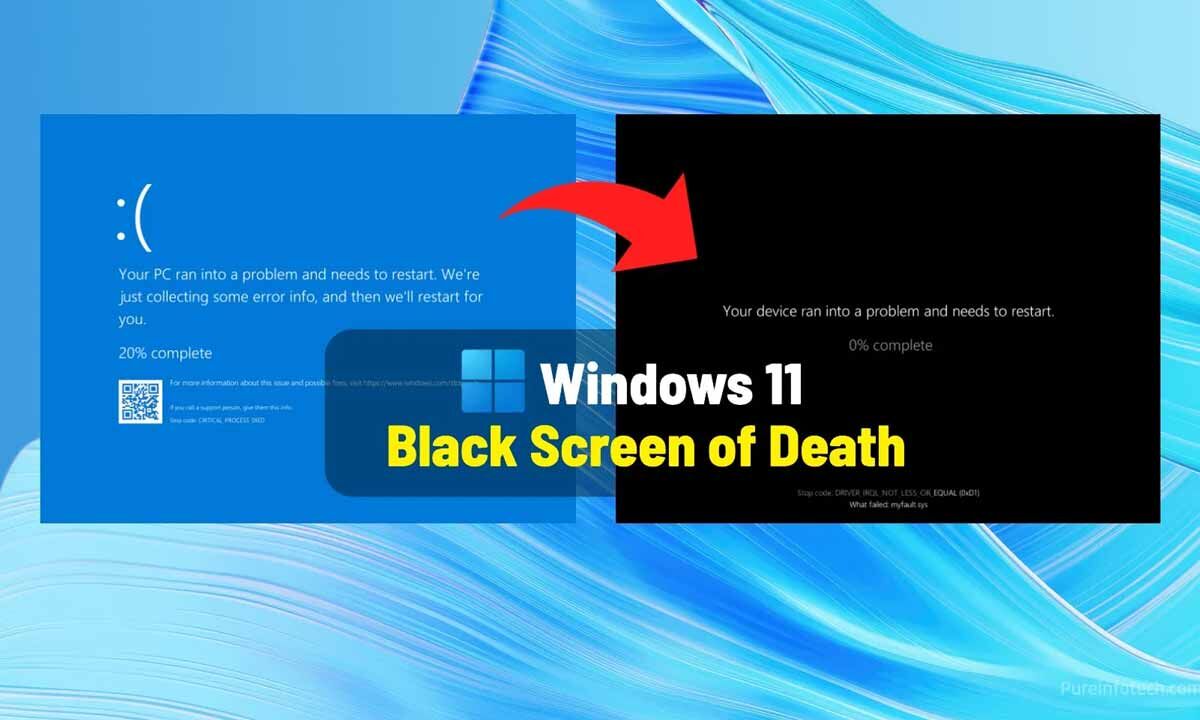For decades, Windows users have been greeted with the iconic Blue Screen of Death (BSOD) whenever their system encountered a fatal error. This blue-hued crash screen became one of the most infamous symbols of computer failure. However, with the release of Windows 11’s upcoming update, Microsoft has decided to retire the blue screen and replace it with a new, sleeker Black Screen of Death (BSOD). This change marks the end of an era and the beginning of a new chapter in system error messaging and crash diagnostics.
The History of the Blue Screen of Death (BSOD)
The Blue Screen of Death made its debut in Windows 3.0 in the early 1990s. It was designed as a critical error screen to alert users when the operating system could not recover from a system fault, typically caused by hardware failure, corrupt drivers, or low-level software issues. Over the years, Microsoft refined the BSOD by adding more diagnostic information such as error codes, driver fault details, and most recently, QR codes for quick troubleshooting.
For over 30 years, users, IT professionals, and system administrators have relied on the blue screen as an unmistakable sign that something had gone wrong. From corporate offices to home PCs, seeing the blue screen meant serious trouble and often signaled the start of long troubleshooting sessions.
Why Microsoft is Making the Switch
The change from blue to black isn’t just cosmetic. Microsoft’s decision comes as part of its broader initiative to modernize Windows 11’s user experience, improve system stability, and reduce user panic during system crashes.
One of the primary reasons for the switch is design consistency. Windows 11 has embraced darker themes across its user interface, including during boot sequences, login screens, and shutdown prompts. Switching to a black error screen aligns with this dark aesthetic, providing a more seamless visual experience for users.
Furthermore, Microsoft aims to make crash screens less intimidating for everyday users. The bright blue screen was often jarring, especially for casual users unfamiliar with technical jargon. The new black screen presents a cleaner, less alarming look while still conveying the seriousness of the situation.
What Does the New Black Screen Look Like?
While the background color is the most noticeable change, Microsoft has made several subtle design and functional updates to the new crash screen in Windows 11:
- Color Theme: The bright blue background has been replaced with a matte black background that matches other Windows 11 system screens.
- Simplified Message: The error message is more concise, stating, “Your device ran into a problem and needs to restart,” followed by a progress percentage indicating memory dump completion.
- Removal of Extra Elements: The sad face emoji and QR code, introduced in Windows 8 and 10, are no longer present on the new screen. This helps reduce visual clutter and focuses attention on the core issue.
- Error Code Display: Technical details like the stop error code and potentially faulty driver names remain, ensuring IT professionals still get the information they need for diagnostics.
These design choices make the screen more approachable for casual users while still providing critical data for advanced troubleshooting.
The Role of the July 2024 Crash Incident
A significant factor behind Microsoft’s decision can be traced back to a widespread system crash event that occurred in mid-2024. Following a problematic Windows security update, millions of devices globally were affected by recurring BSOD errors. Industries ranging from banking to transportation were impacted, causing enormous disruption and financial losses.
This incident revealed not only vulnerabilities within Windows’ error handling processes but also showed how outdated crash management systems could slow down large-scale IT recovery operations. In response, Microsoft accelerated its Windows Resiliency Initiative, which included both technical backend changes and visual updates like the transition to a Black Screen of Death.
Technical Improvements Beyond the Color Change
Though the color change grabs headlines, the Black Screen of Death is part of a much larger effort to make Windows more stable, recoverable, and user-friendly.
1. Quick Machine Recovery (QMR)
Microsoft is introducing a new Quick Machine Recovery feature with the Windows 11 update. If a system fails to boot properly, Windows will automatically enter a recovery mode, diagnose potential issues, and attempt self-repair. This feature reduces downtime and eliminates the need for manual intervention in many crash scenarios.
2. Moving Antivirus and Security Tools Out of Kernel Space
One major cause of blue screens over the years has been poorly coded or misbehaving drivers and security software. To mitigate this, Microsoft is relocating many security tools from kernel space into user space. This architectural change reduces the chances of third-party software causing catastrophic system failures.
3. Faster Crash Dump Generation
The new Windows update will also optimize how quickly the system creates memory dump files during a crash. These dump files help developers and IT teams diagnose the root cause of failures. By speeding up this process, Windows 11 allows devices to reboot faster, minimizing user downtime.
Impact on IT Professionals and Enterprise Users
For IT departments and system administrators, the new black screen brings multiple benefits:
- Improved Diagnostic Visibility: Critical error codes and offending driver names are now displayed more prominently, allowing for faster issue identification.
- Streamlined Recovery: With Quick Machine Recovery and more robust error messaging, IT teams can spend less time manually restoring devices.
- Reduced End-User Confusion: A less visually alarming screen means fewer help desk tickets from users who panic at seeing a bright blue error message.
While IT teams may miss the familiarity of the old BSOD, the new Black Screen of Death is ultimately more practical and user-friendly.
User Experience: Less Panic, More Clarity
One of the main criticisms of the old Blue Screen of Death was that it often caused unnecessary panic among casual users. The bright blue color combined with technical jargon and error codes created confusion and fear.
The black screen’s more muted tone, paired with simplified language, helps reduce user anxiety. This aligns with Microsoft’s broader philosophy with Windows 11—to create a more polished and calm user interface experience from start to finish, even during system failures.
Additionally, by removing elements like QR codes and emojis, the new screen focuses on delivering relevant information without distractions. This design choice shows Microsoft’s commitment to clear, effective communication with both technical and non-technical audiences.
The Cultural Shift: Saying Goodbye to an Icon
For many in the tech community, the Blue Screen of Death was more than just an error message—it was a cultural icon. It has appeared in movies, memes, and comedy sketches. For years, IT professionals joked about the BSOD being the “blue badge of honor” for Windows users who had pushed their systems too far.
While the retirement of the blue screen marks the end of an era, most users and experts agree that the change was necessary. Technology has evolved, user expectations have shifted, and system reliability standards are higher than ever. The new Black Screen of Death reflects these changes and symbolizes Microsoft’s commitment to modernizing Windows.
When Will Users See the New Black Screen?
The Black Screen of Death will officially roll out as part of Windows 11’s version 24H2 update, expected in the latter half of 2025. Users who regularly update their systems will begin seeing the black crash screen shortly after the update is installed.
Enterprise users and system administrators can expect deployment tools to include support for the new screen, with Microsoft providing updated documentation and recovery procedures tailored for the Black Screen.
For users on older Windows versions, including Windows 10, the traditional blue screen will remain until they upgrade to Windows 11.
Final Thoughts: Embracing Change for a Better Experience
Microsoft’s decision to replace the Blue Screen of Death with a Black Screen is more than a color swap—it represents a broader shift toward improved system stability, better crash recovery, and enhanced user experience.
While nostalgia for the iconic blue screen is understandable, the benefits of the new Black Screen of Death are clear. With improved error visibility, smarter recovery tools, and a design that aligns with Windows 11’s modern aesthetic, this change promises a more efficient and less stressful response when things go wrong.
Windows users worldwide are now entering a new chapter—one where system crashes look different but feel a little less catastrophic. As Microsoft continues to refine its operating system, users can expect even more thoughtful updates focused on reliability, performance, and user-centric design.